Admin: 2 Factors Auth
Discover our Public Cloud offer
Shared Hosting for Everyone, imagined by developers, for developers.
Discovering the Public CloudTwo factor authentication is used to secure access to a portal by checking the identity of the person connecting by linking two methods.
The technology chosen by alwaysdata is a Time-based One Time Password (TOTP) algorithm: sharing an individual and single use secret code between our database and the client secure authentication applications.
To use it, go to Profile to activate Two factor authentication.
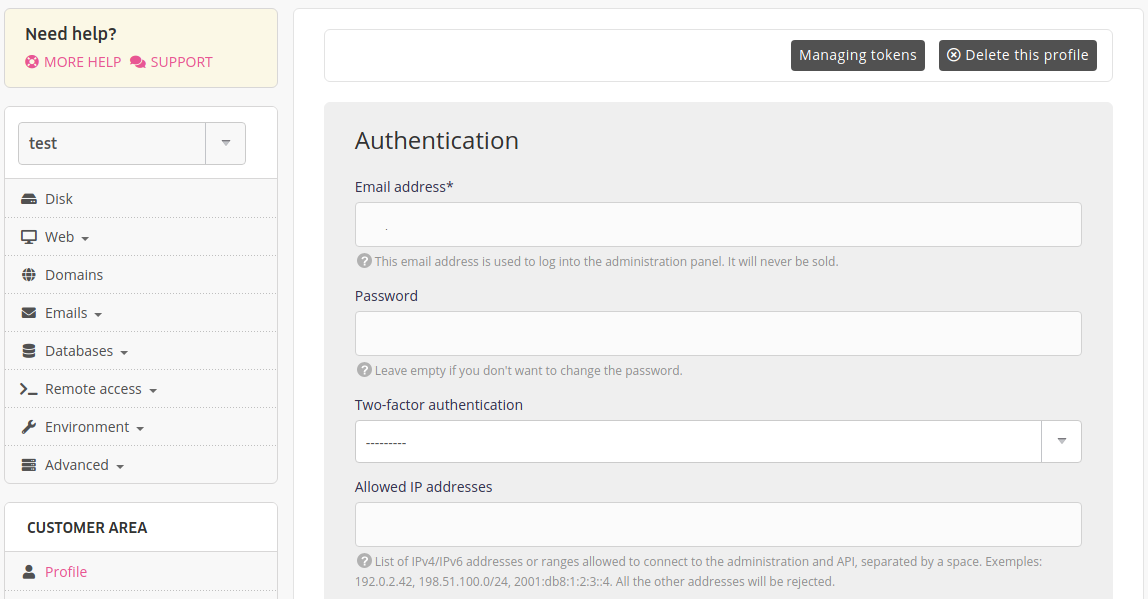
Then you can configure your TOTP application that will send you a single use security code to be specified the next times you connect to your administration interface. This security code is renewed every 30 seconds (using a calculation based on the time or a meter).
In the case of loss of two-factor authentication, send an email to contact[at]alwaysdata.com to deactivate it. A verification will be carried out.
OTP applications
Two-factor authentication is also available in SSH for users of our alwaysdata Private Cloud offers